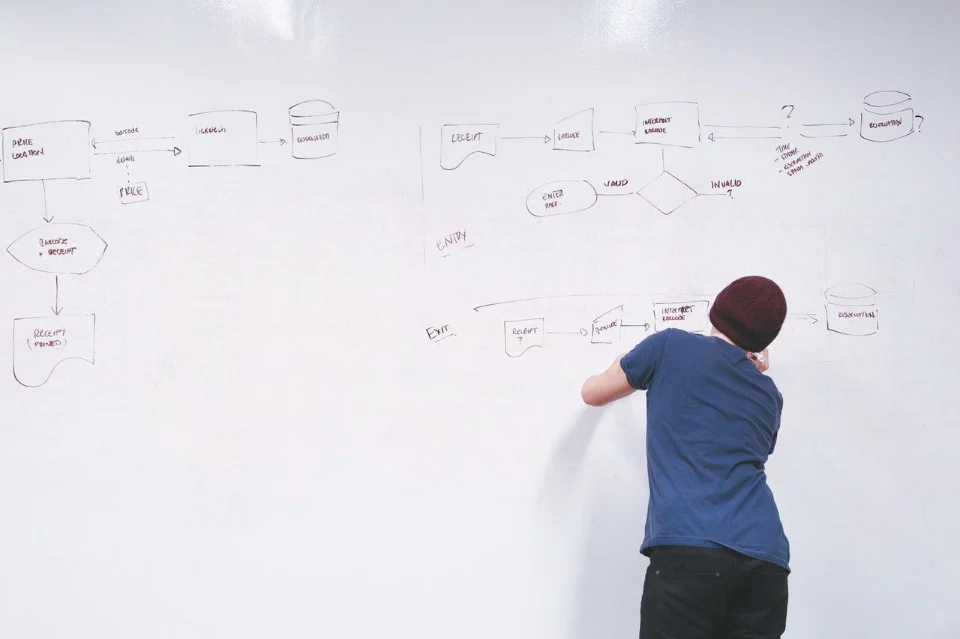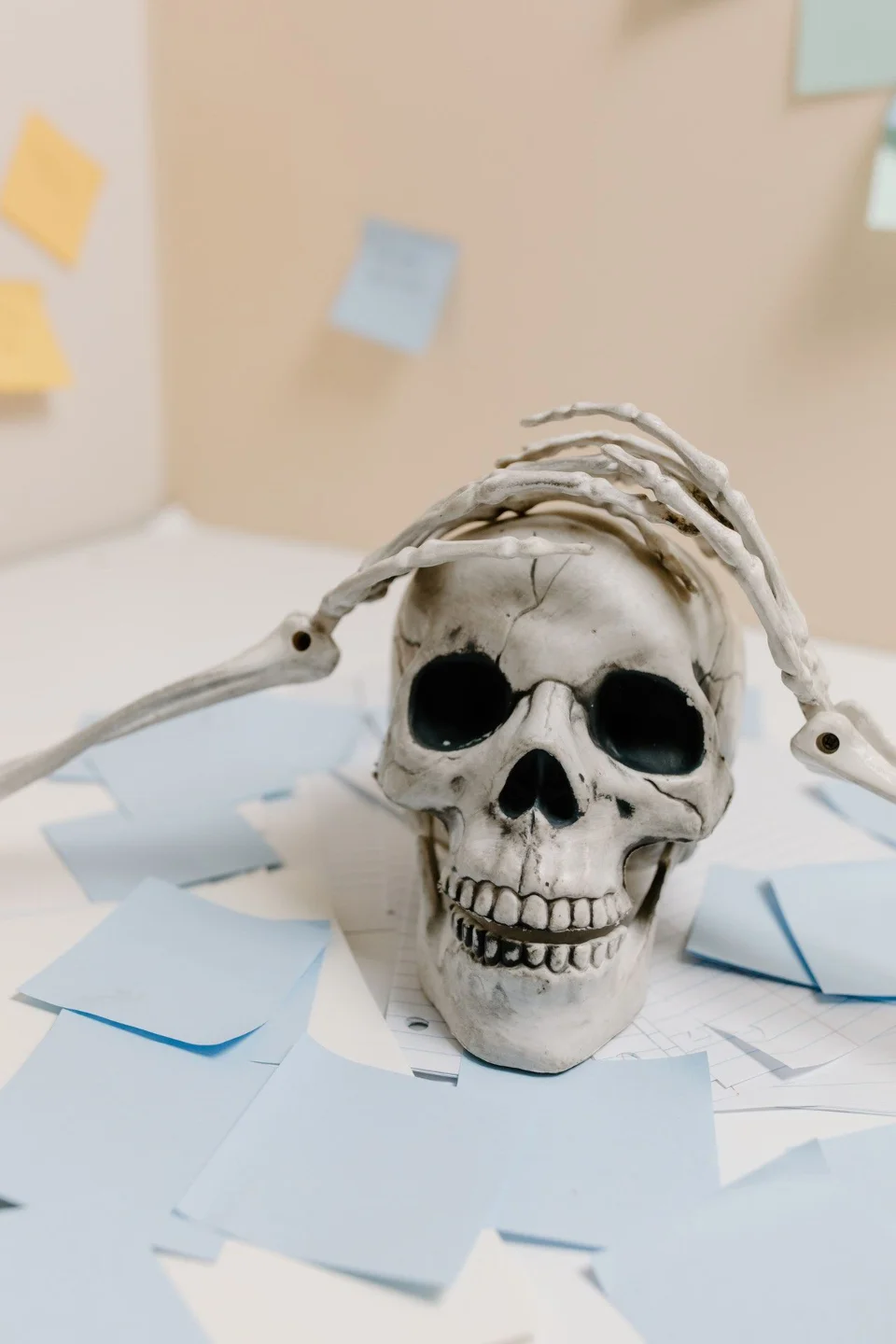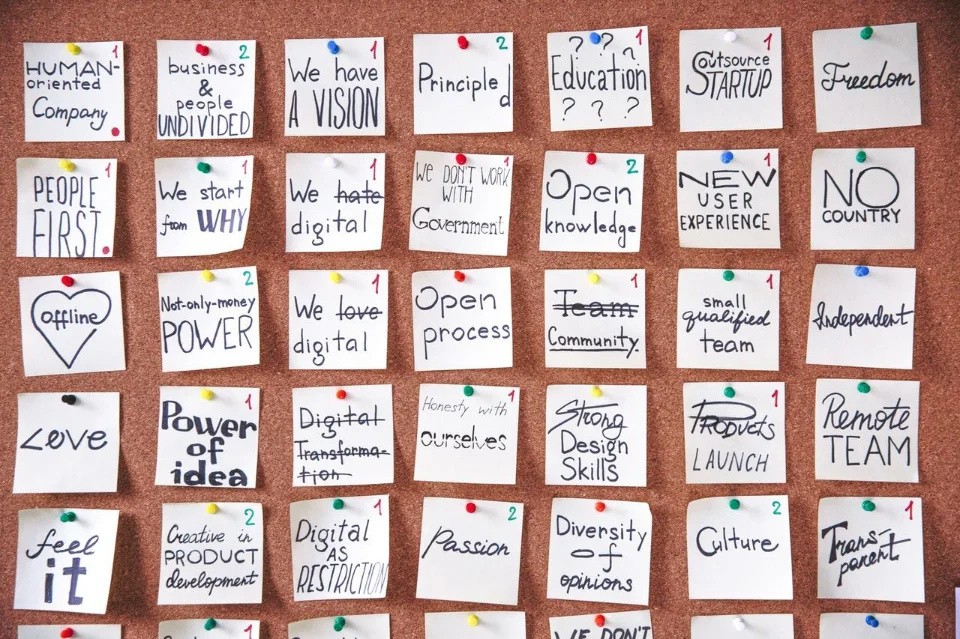The Nitty Gritty of Creating Customer Journey Maps
A user journey map, also called a customer journey map, is a visual representation of a specific user’s overall experience (path) to reach a specific goal. They are an important tool for companies to see the experience from their user’s perspective and for teams to gain alignment.
Wes Hunt
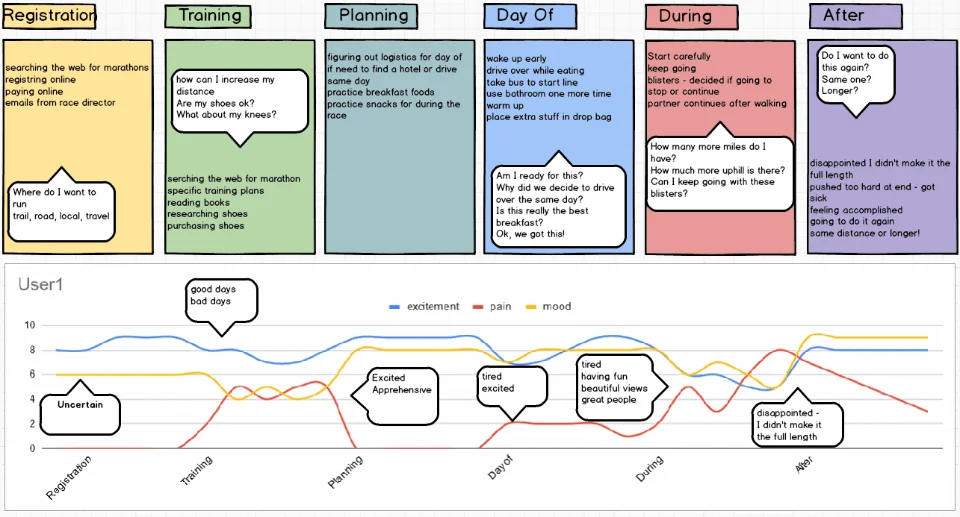
Customer journey maps are a great way to visualize the user's experience with your product. They can help you understand your users' needs and how they interact with your product. But creating a user journey map can be daunting, especially if you're not sure where to start. This article will outline the steps involved in creating a user journey map and provide tips on how to make the process easier. So read on and learn everything you need to know about creating user journey maps!
What components does a customer journey map include?
- Actor / persona: This is who is making the journey, the main character.
- Scenario / expectations: What is the user trying to do, what is their main goal and how do they expect to get there?
- Timeline / Phases: This is the total journey broken up into phases. These vary by scenario.
- Emotions / Mindsets: what is the user thinking and feeling as they are moving through the phases of their journey?
- Touchpoints / Actions: What is the user doing and how are they interacting with the organization?
- Opportunities/ Moments of Truth: Is this a positive interaction, or does it need some help?
Why use a user journey map?
User journey maps are good for both the customer and the company.
How are user journey maps good for the customer?
User journey maps are an excellent way for everyone in the organization to understand the entire journey that the customer takes. A user journey map is from the user’s point of view so it helps the company have more of a customer focus. They show all of the research in one concise picture. User journey maps can be used in a current state to show what is currently happening as well as a future goal state to show what the user journey may become.
How are user journey maps good for the company?
This will enable the company to see where the possible pain points are and if their updates will take care of them. User journey maps show the critical touch points and places for improvement. They enable a shared vision for the user journey throughout the company and across teams. Also, they improve alignment for the different teams to understand each other and others’ success metrics.
Read more about the benefits in The Benefits of Creating Journey Maps
How to build the best user journey map?
Journey Map Steps
- Choose a scope: The scope can be broad or narrow. Are you going to display the entire journey from the stages leading up to running a marathon to any stages after the marathon, or only include running the marathon itself?
- Create a user persona: This is created from user research. Is the user a first time marathoner or is this a frequent journey for them? Have they run this marathon in the past?
- Define scenario and user expectations: We decided to use a first time marathoner and start with the decision to run a marathon and end after the marathon is complete. The scenario includes registration and training as well as the race itself. The user will expect to find a marathon to register for and hopefully find some training tips along the way.
- Create a list of touchpoints: There is Google to search for a marathon, the marathon website to register, the emails from the race director, the starting line, along the route and the finish line.
- Take user intention into account: Why are they taking this journey, what motivates them?
- Sketch the journey: Possibly the most fun part is to sketch the journey. What steps this user is taking, this is the experience!
- Consider a user’s emotional state during each step of interaction: Did they get overwhelmed while trying to find the perfect marathon to register for? Did they get frustrated during training, or excited as training is going well? Is the user happy at the end, exhausted or both?
- Validate and refine user journey: Make sure this is the real journey the user is following, use multiple sources.
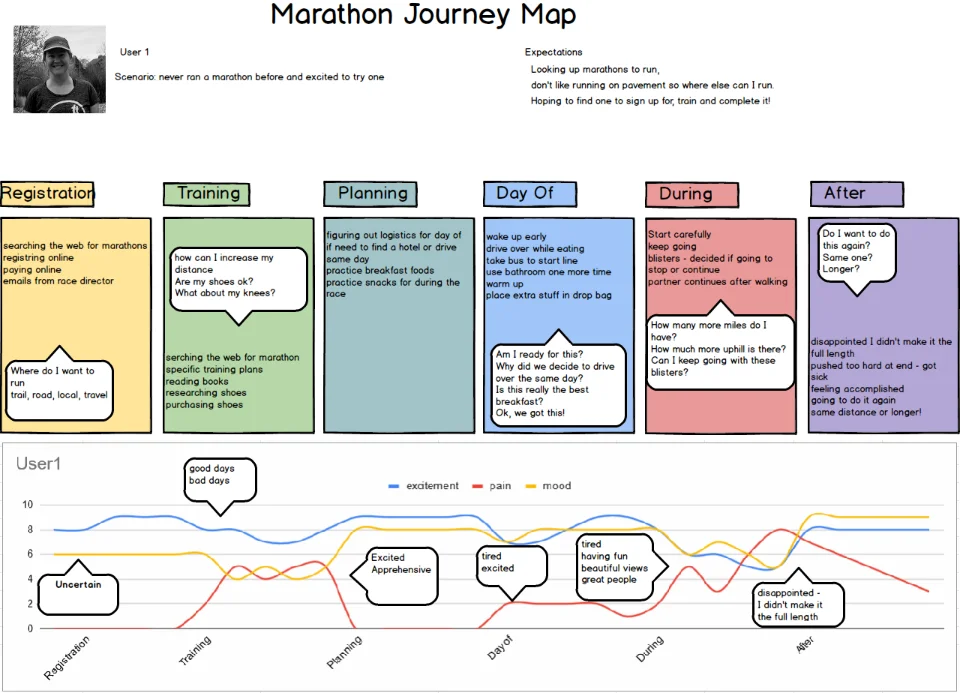
Tips Creating Journey Maps
A few tips to follow to get the most out of creating and using your user journey map. Do not make conclusions that are not based on real data! The journey map will not help as much as you would like if you don’t use the users actual journey. When creating the map, make sure you include people from all stages, this could be people that are in contact directly with the customers as well as the decision makers. Don’t assume that every user or persona are going to have the same journey. If you do end up wanting to include the organization view of the journey, include it with the customer view on the same page, but make sure they are still separate journeys. Finally, make sure to select the appropriate user journey map style to align with your goal.
Pros and cons of a user journey map
- Con: People just doing journey mapping as an exercise, but not actually using the findings. Involving cross-organization teammates during the mapping exercise, and then sharing insights afterwards is vital for success.
- Con: Not able to get all the information needed. In siloed organizations you may not get input from all sides or all departments of the company, especially ones that work with the customer in any way.
- Con: There is a lot of possible data that can be included. Many journey maps become unusable to anyone outside of the UX team because they are too complex. Consider making the mapped experience more focused either in the persona or the stages to simplify the map.
- Pro: A user journey map can be used multiple times throughout the development or update process. One can be the current state, another what is the desired state, then possibly a third current state after it has been updated and used for a while to verify the hoped for results.
- Pro: Maps are easy to share across the organization so they can see what the customers are doing and feeling. Journey maps are usually clearer and quicker to see insights from than research reports, so they’re more accessible to other teams.
- Pro: Related to the previous pro, journey maps are faster to consume for busy stakeholders who may not get through a research report. Making disseminating insights to busy stakeholders more likely to happen.
Conclusion
User journey maps are a great way to bring the company to see the same vision for the product and get alignment on challenges and goals. They are a customer focused picture of all the research in one area. User journey maps help the company create a better customer experience. Don’t forget to share this amazing deliverable with everyone in your organization! And don’t forget to take action!